
A while back I allowed my son to make his own email account. Long story short I found some emails that I didn't approve of when he left his email logged on one day. Not too long after that I was offered the chance to review a software program called WebWatcher
About:
Installation and setup is pretty straightforward after a very quick 12.8MB download. You will then need to go into the settings to decide whether you want to record emails, chats, keystrokes or websites. You will also decide if you want to block specific programs or websites, set alert words, or turn on the smart camera which will take screenshots of specified activity. You must install the software on the computer you wish to monitor, but the setup can be done from any computer.
WebWatcher gives parents the crucial information they need to gain insight into their children’s digital lives. And parents can choose whether to simply monitor activity (and then engage in education with their child) or to block certain activity altogether. Awareness recently announced new capabilities to monitor social networking sites Facebook and MySpace, as well as text messages on smartphones!
Once installed, you can remotely and discretely monitor the computer from anywhere online. No need to sneak onto their computers while they are away to check history, no need to worry if they change the password. Webwatcher is targeted towards parents in order to monitor the potentially inappropriate web activity, but as you can imagine could also be used to keep an eye on unfaithful spouses, employees, babysitters and more.
Webwatcher is totally invisible to the user and no one will ever know it is there. The computer monitoring software doesn't appear in the Registry, the Process List, the System Tray, the Task Manager, on the Desktop, or in Add/Remove Programs. There aren't even visible files that can be seen.
No, I have no shame spying on my Husband, or anyone else who uses the computer in my house for that matter. Don't hate.
Recorded Data is organized and very easy to navigate by using the tabs - Email, IM/Chat, Keystrokes, Web Activity, Websites, Searches Performed. Screenshots are organized by two categories; Alert Words which triggers a one time screen shot whenever one of your preset alert words is present, and Smart Camera which continuously records your preset websites or applications at set increments.
Could WebWatcher really record everything? One thing that I was anxious to find out was whether if WebWatcher would also track web activity that was masked by Google Chrome's "Incognito" mode and I was happy to see that it did! If the computer is disconnected from the internet (ie. a Laptop) the software will even continue to record and it will then upload the data to your online account once it is reconnected.
Another nice feature is that it doesn't only record what is said in chats, but it also records what wasn't said. Confused? I'm sure we have all done it. You type out your thoughts, reread them and realize you might get into some trouble, hit delete and sugar coat your response. Webwatcher will keep track of the text that is deleted with a keylogger, even if it was never sent. This also allows you to see passwords which would otherwise be blocked from view.
One feature that I haven't had a chance to put to the test was the content filtering. Here is what their site has to say about it:
If you wish to block websites, WebWatcher's unparalleled blocking capabilities will allow you to block websites based on both website addresses and/or the actual content on the page. Utilizing a proprietary blocking tool, WebWatcher instantly scans the content of any web page the person you are monitoring attempts to access to determine if it is a page that they are allowed to visit. If they are allowed to view that page, the page is displayed as normal. If that page is a page that you have deemed to be inappropriate, the page will instantly be blocked. All the person will see is a generic error message so that the user doesn't know websites are being blocked. Our content filtering technology scans websites in real-time so that new and unknown sites can be blocked on-the-fly. As well, this all happens without any negative impact on the speed of web browsing.You really don't need to know a lot about computers to be able to figure out how to use WebWatcher. It's incredibly easy to install and use. It's expensive, but if you are worried about what your child, spouse, or anyone else is doing on the computer it's worth every penny. One parent even caught a child predator.
If you wish to monitor more than one computer, you do need to purchase a new license for each one but they offer discounts for multi-license purchases.
I see that they have recently come out with a similar software to record text messages on smartphones. I have never owned a smartphone, but there was a time that I scoured the web desperate to find something to record text messages. I couldn't find anything at the time, but it would have been extremely beneficial to me if I could have so I am happy to see that I now have an option to purchase mobile phone monitoring software if the need arises again.



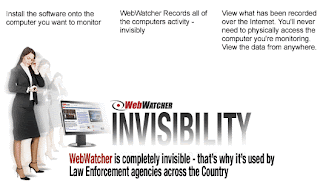


7 comments:
It's too bad I can't sneak into hubby's work and install it on the company's computer. This sounds like a great program, and I'll definitely keep it in mind if/when we get internet at home. xoxo for letting me know about it!
I'm not worried about what my husband does on his computer, because he's grown and lives with whatever consequences his actions have. I am however, hugely worried about my kids and the net. My 10 year old will be getting a laptop for Christmas, and it'll be the first time she'll be on the net without my direct supervision (the desktop is in the living room, where I can watch).
I need to get this software so I can protect her from predators and bad personal decision making!
with the kids on the computer more, this is a must have!
I think it is a good idea to monitor what children and looking at online, for sure! There is so much more access to things now compared to the past!
I think it is definitely important to watch what your kids are doing online!
Im not worried about my boyfriend but his 9 year old daughter has been on the computer a lot lately playing games on pogo and a few other sites. We know as she gets more curious she may accidentially (or maybe not so accidently) find stuff she shouldnt see.
interesting
Post a Comment